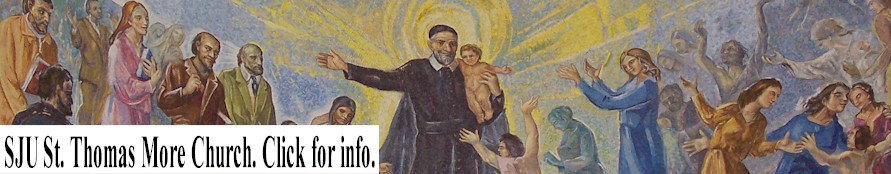 Mgt
4322 -
Home Spring 2010
Email
to Dr. Lyons
PatLyons Home
Mgt
4322 -
Home Spring 2010
Email
to Dr. Lyons
PatLyons Home
[ Calendar10:10 | PortWebsite
| StuWebs | Port1 | 2 |
3 | 4 | 5
| 6 | Showcase
| Presentation
]
[ Ch 1 |
2 | 3 |
4 | 5 |
6 | 7 |
8 | 9 |
10 | 11 | 12 | 13
| 14 || AppDatabase |
Ex1 | 2 |
3 | 4 | 5
| 6 | 7
]
[ HW 1| 2 |
3 | 4 |
| Career1| 2
| 3
] [
SJU
|
TCB |
CareerCtr |
StuInfo |
CareerLinks ] [
SJU Closing ] [H1N1SelfAssessment]
Portfolio Website
- Introduction
- General definition of a portfolio website - a website that contains:
- Samples of a person's work, such as wordprocessed
documents, workbooks, presentations, and other types of works, and
- A few summarizing webpages that
provide easy navigation to the various works and concise descriptions of
those works.
- A student portfolio website
can be a valuable aid in communicating with potential employers.
- Consider a situation where a student receives a
phone call inquiring about future employment as a result submitting
their resume to a company.
- During the conversation, the
interviewer may say that the job requires good writing skills.
- The
student may volunteer that they have a portfolio website and that, if
the interviewer has access to the Internet, he/she may view it.
- After giving the interviewer the website's address, the student can lead
the interviewer directly to the document that demonstrates the student's
writing skills.
- They can
then have a more meaningful discussion, because the interviewer is
looking at the document.
- The conversation could lead to additional
workbooks, presentations, and/or other works. In short, a picture
is worth a thousand words.
- Once the student is invited for onsite
interviews, this website can be helpful in one-on-one interviews and
presentations to larger groups.
-
Why create a student portfolio?
- See
Dartmouth - Why
Start a Portfolio - very informative
Getting Started - comprehensive list of competencies and examples
- The process of creating a portfolio is a meaningful
learning experience.
- FrontPage Portfolio Website
- The website located at
http://www.patlyons.com/StuPortfolio/
is a prototype portfolio website.
- It contains the navigation webpages, but not the wordprocessed
documents, workbooks, presentations, etc.
- This website is developed in Microsoft FrontPage
and is hosted on a server that runs the FrontPage extensions.
- There are separate folders for the wordprocessed
documents, workbooks, and presentations.
- If FrontPage were available, the student would receive a copy of the website.
Then, the student would add their works and corresponding hyperlink references on the navigation webpages.
Stupub Portfolio Website
- The website located at
http://facpub.stjohns.edu/lyonsp/port/ is a modified version of the
above website to run in the St. John's environment where:
- The facpub and stupub servers
do not have the FrontPage extensions, and
- The site license does not allow FrontPage
installed on the student laptop computers.
- As a result:
- Microsoft Windows Explorer will be
used to transfer files between a student computer and the stupub server, and
- Microsoft Word will be used to edit the html navigation webpages.
- All the student works are kept in one folder to
simplify the maintenance of the header hyperlinks.
- The header FrontPage component on each page was
replaced with a copy of the header file.
- The folder, C:\Users\Patrick\Documents\My
Webs\port, is the primary (original) source of all copies of the port
folder.
- The files in C:\Users\Patrick\Documents\My
Webs\port are zipped into port.zip.
- The StuPortfolio website will not be updated with
any of the enhancements to C:\Users\Patrick\Documents\My Webs\port.
Webpages with links to Student Stupub Website
Homepages
- Showcase - list of
noteworthy Stupub Websites
- Student Websites from
2010 Spring
- Student Websites from
2009 Fall
- Student Websites from
2009 Spring
- Student Websites from
2008 Fall
- Student Websites from
2007 Spring
Portfolio Website
Presentation - description and requirements for presentation.
Portfolio Exercises
- Portfolio Exercise 1 -
Establish Stupub Website
- Portfolio Exercise 2 - Add
Wordprocessed Documents
- Portfolio Exercise 3 - Add
Workbooks
- Portfolio Exercise 4 - Add
Showcase and Homepage Text
- Portfolio Exercise 5 - Review
by St. John's Writing Center
- Portfolio Exercise 6 - Update
Application of MIS Database Description
Portfolio Information
-
Portfolio
Website Information - summary by PJL of interesting info and links about
student portfolios
-
ePortfolio in the Business Classroom - PJL
presetation at Making Connections: ePortfolios, Integrative Learning
and Assessment Conference, LaGuardia Community College, April 11, 2008.
-
Dartmouth - Why
Start a Portfolio - very informative
Getting Started - comprehensive list of competencies and examples.
Misc: ftp link for facpub -
ftp://facpub.stjohns.edu/
(This page was last edited on
January 30, 2010
.)
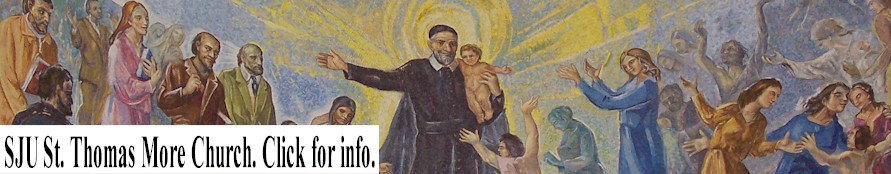 Mgt
4322 -
Home Spring 2010
Email
to Dr. Lyons
PatLyons Home
Mgt
4322 -
Home Spring 2010
Email
to Dr. Lyons
PatLyons Home