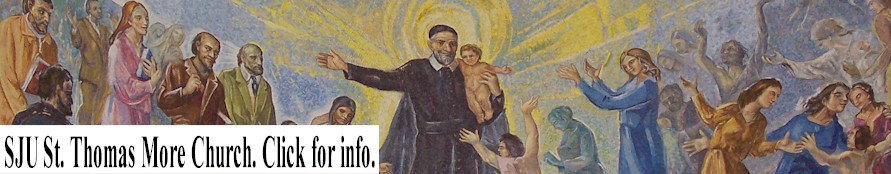 Mgt
4322 -
Home Spring 2010
Email
to Dr. Lyons
PatLyons Home
Mgt
4322 -
Home Spring 2010
Email
to Dr. Lyons
PatLyons Home
[ Calendar10:10 | PortWebsite
| StuWebs | Port1 | 2 |
3 | 4 | 5
| 6 | Showcase
| Presentation
]
[ Ch 1 |
2 | 3 |
4 | 5 |
6 | 7 |
8 | 9 |
10 | 11 | 12 | 13
| 14 || AppDatabase |
Ex1 | 2 |
3 | 4 | 5
| 6 | 7
]
[ HW 1| 2 |
3 | 4 |
| Career1| 2
| 3
] [
SJU
|
TCB |
CareerCtr |
StuInfo |
CareerLinks ] [
SJU Closing ] [H1N1SelfAssessment]
Ch 8 -
Securing Information Systems
- System Vulnerability (p295)
- Malicious Software
- Def - Virus - a software program that attaches
itself to other software programs or data files in order to be executed,
usually without user knowledge or permission.
- Def - Worm - an independent computer program that
copies itself from one computer to other computers over a network.
- Viruses and worms are often spread over the
Internet from downloaded software or e-mail attachments.
- Viruses and worms have caused billions of dollars
of damage. See Table 8-1, p301.
- Spyware - see
Ch4, outline III.A.2.b.
- Hackers and Cybervandalism
- Def - Hacker - an individual (or group) who intends
to gain unauthorized access to a computer system.
- Def - Denial-of-service Attack - occurs when
hackers flood a network server with thousands of false requests, making
it impossible to respond to legitimate requests.
- Computer Crime
(p303)
- Def - Identity Theft - theft of personal
information, such as credit card or Social Security numbers, in order to
obtain merchandise in the name of the victim or to obtain false
credentials.
- In 2007, 8 million Americans were victims of
identity theft and suffered losses of $49 billion.
- Def - Phishing - using fake email addresses
and/or websites to obtain sensitive customer data.
- Internal Threats: Employees
- End users introduce errors by entering faulty
data
- Internal IT specialists create software errors
(bugs)
- Software Vulnerability
- Commercial software contains errors or security
vulnerabilities, which require corrective software called patches.
Business Value of Security and Control
- skip (p307)
Establishing a Framework for Security and Control
- skip (p310)
Technologies and Tools for Security
(p315)
-
Access Control
-
Def - Biometric Authentication - using human traits, such
as fingerprints, (eye) irises, voice, and/or facial image, to grant
access to computer system.
-
Firewalls,
Intrusion Detection Systems, and Antivirus Software
-
Def - Firewall - a software program or
hardware device that filters the flow of incoming and outgoing network
traffic. It is generally placed between the organization's private
internal networks and distrusted external networks, such as the Internet.
-
Firewall filters
are customizable. This means that you can add or remove filters
based on several conditions such as:
IP addresses, domain names,
specific words and phrases -
"losing weight"
See
http://computer.howstuffworks.com/firewall.htm.
-
Personal Firewall - a firewall for one
PC.
-
Antivirus and Antispyware Software
-
Def - Antivirus Software - software designed to detect,
and eliminate, computer viruses.
-
Leading antivirus software vendors, such as
McAfee - us.mcafee.com, and
Symantec - www.symantec.com, have
enhanced their products to include antispyware, intrusion prevention,
and a personal firewall.
-
Encryption
-
Def - Encryption - the process of scrambling plain text
or data to prevent (or lessen the probability of) their being read
without authorization. The data are encrypted by using an
encryption key. A simple key is to translate any letter one higher
in the alphabet. The word "plain" would be encrypted to "qmbjo".
-
Def - S-HTTP - a form of http (hypertext transfer
protocol, see Ch7 outline IV.D.2) that has an additional secure
encryption and authentication layer.
-
The URL for the SJU email is
https://email.stjohns.edu/exchange/.
-
Note: Whenever you provide online sensitive personal
information, such as your credit card number, make sure the Web page URL
begins with https://, instead of http://, to ensure secure
communication.
See
http://www.mysecurecyberspace.com/encyclopedia/index/https.html.
-
MySecureCyberspace - www.mysecurecyberspace.com
- a helpful website created by Carnegie Mellon University CyLab. A
public-private partnership to develop new technologies for secure,
trustworthy, and sustainable computing and communications systems, and
to educate individuals at all levels. Supported by the National
Science Foundation.
(This page was last edited on
January 17, 2010
.)
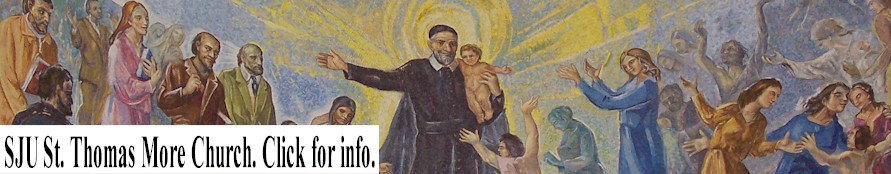 Mgt
4322 -
Home Spring 2010
Email
to Dr. Lyons
PatLyons Home
Mgt
4322 -
Home Spring 2010
Email
to Dr. Lyons
PatLyons Home